Four lasers, eight cameras
Unmatched Performance
The YETI scanning software rapidly processes raw scan data into an accurate image with comprehensive measurement information. Full 3D shape, as well as a series of foot measurements are recorded.
How It Works
Four simple steps to use The YETI 3D Foot Scanner.
01

Place the patient's foot on the weight bearing platform and turn the scanner and computer on.
02

Open the YETI Shape Builder software and set it to scan (this takes approx. 4 seconds).
03
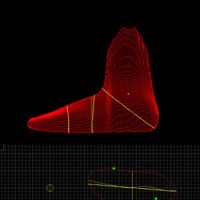
The scan, along with the foot measurements, will be displayed on the computer screen. Use our footwear design modules in Canfit to modify the scan, grading library shapes to customize an insole or shoe last.
04
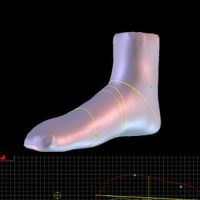
Once the design is complete, export the file to our CAM software (OrthoCAM for insoles; 4-Axis CAM for shoe lasts).
Unmatched
Speed and Accuracy
01.
Fast
Obtains 3D surface scan of patient’s foot in less than 4 seconds.
02.
Accurate
Rapidly processes raw scan data into an image with comprehensive measurement information accurate to +/- 0.5 mm.
03.
Versatile
Scan feet, shoe lasts, or casting sock shapes.
04.
Integrated
Use with Footwear modules in Canfit design software, OrthoCAM™ (for insoles) or 4-Axis CAM™ (for shoe lasts), and the FootWare™ Carver to produce customized shoe lasts, orthotics, orthotic molds or soft insoles.